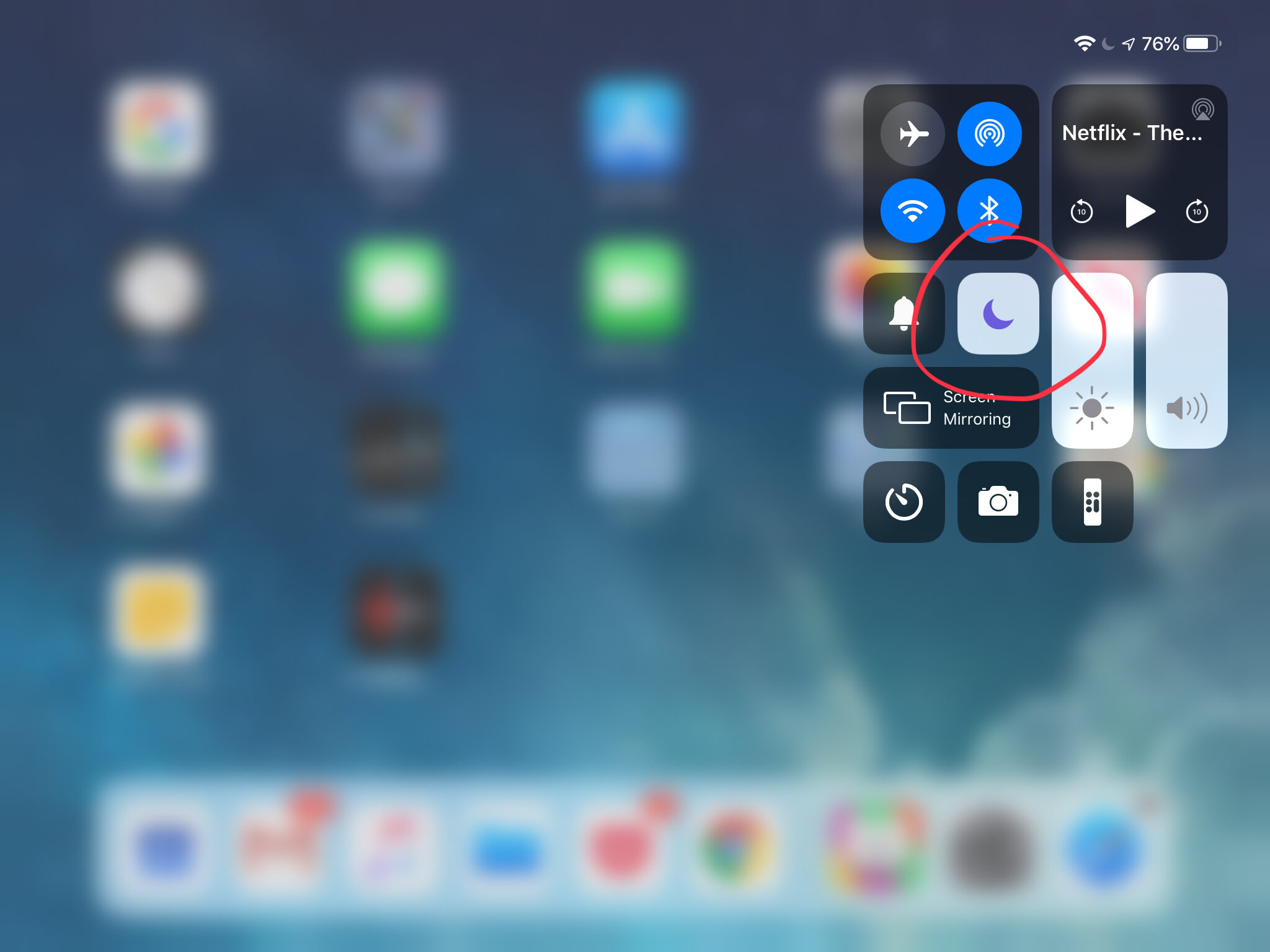Why Did CAPIT Lose Its Sound?
Currently, the app will lose sound if the iPad is in Mute or Do Not Disturb. The iPad still plays sound through its audio jack/headphones. Here is how you restore sound to the speakers:
For Older iPads: Turn on your iPad, open your Settings, and click on General. On the right, you will see a section titled USE SIDE SWITCH TO. There are two options: Lock Rotation & Mute. If Mute is selected, please change it to Lock Rotation. Now try CAPIT again.
For Newer iPads: Turn on your iPad, open your Settings, and click on Do Not Disturb. On the right, check that Do Not Disturb is off. Now try CAPIT again.
You can also swipe down from the top-right corner to view Control Center and make sure the Mute button and Do Not Disturb button aren't enabled. See Fig. 1 and Fig. 2.
Please note that we have a fix for this issue that will be go live in our next update. Thank you for your patience.
Fig. 1: The Do Not Disturb setting is OFF
Fig. 2: The Do Not Disturb setting is ON