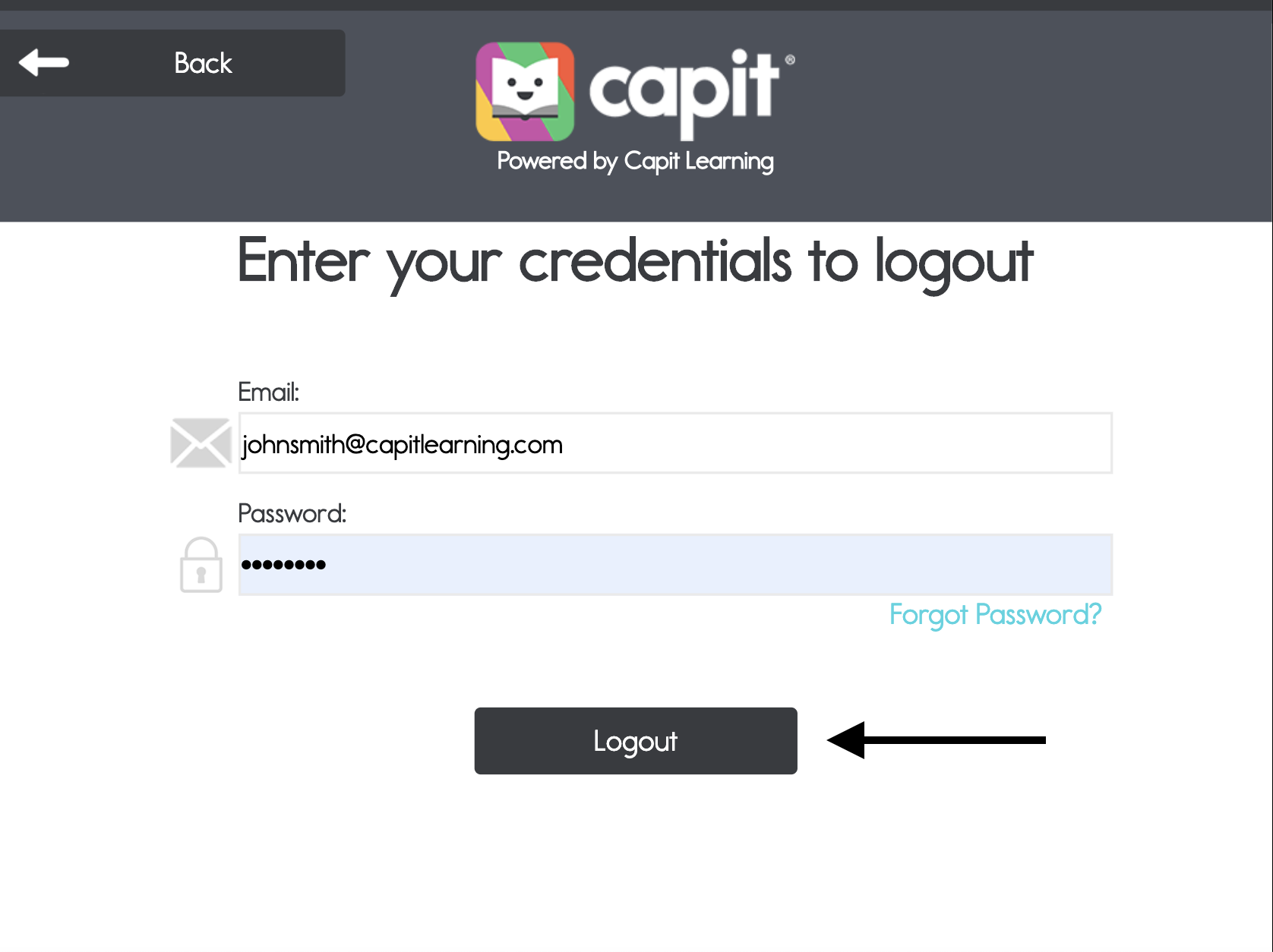How Do I Log Out of a CAPIT Account?
I want to logout of a CAPIT account on my device and use my device with a different CAPIT account. How do I do that if I am a teacher or a parent?
Follow these simple steps:
On your device, click on Logout (Fig. 1)
Enter your credentials (email and password) and click on the button that says Log Out (Fig. 2)
Click on the button that says OK (Fig. 3)
Enter the credentials of the new CAPIT account and click on the button that says Log In (Fig. 4)
This is what it looks like when you are logged in as a student (Fig. 5)
This is what it looks like when you are logged in as a teacher (Fig. 6)
Fig. 1
Fig. 2
Fig. 3
Fig. 4
Fig. 5
Fig. 6