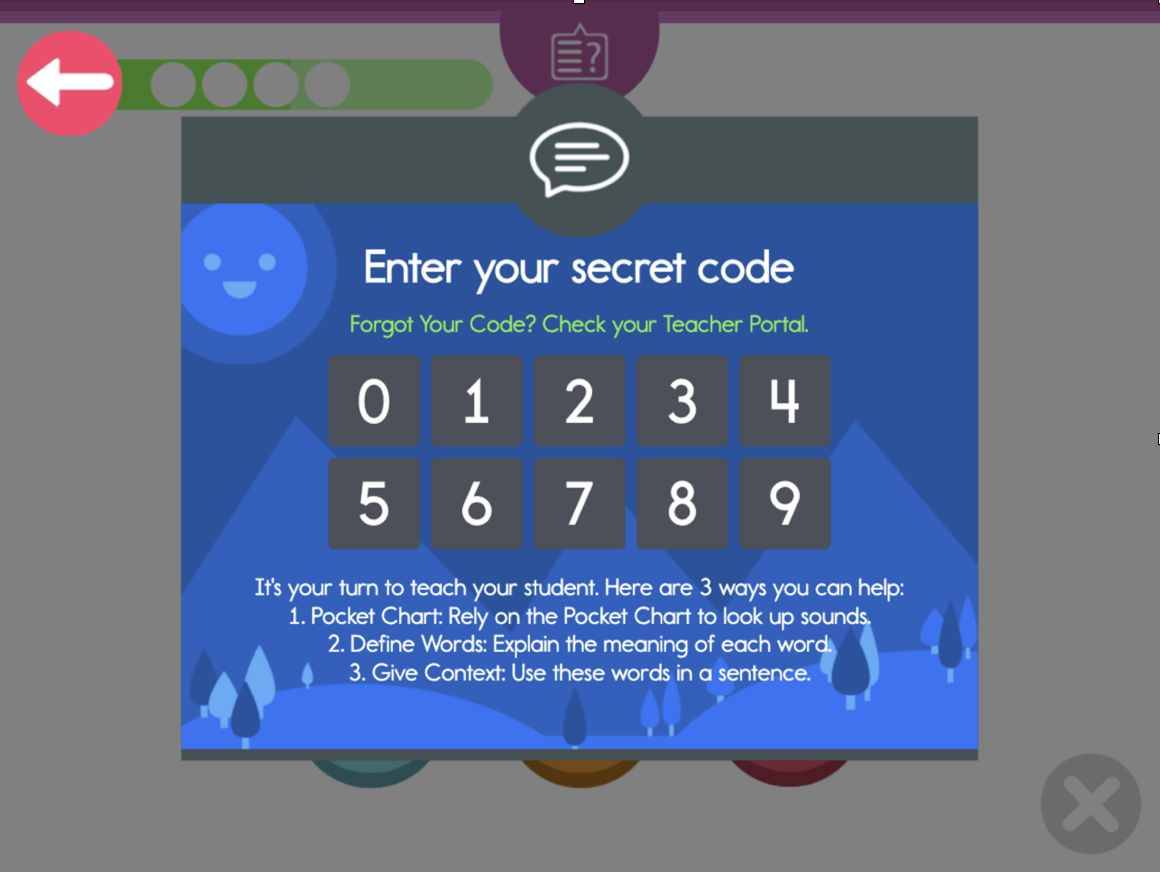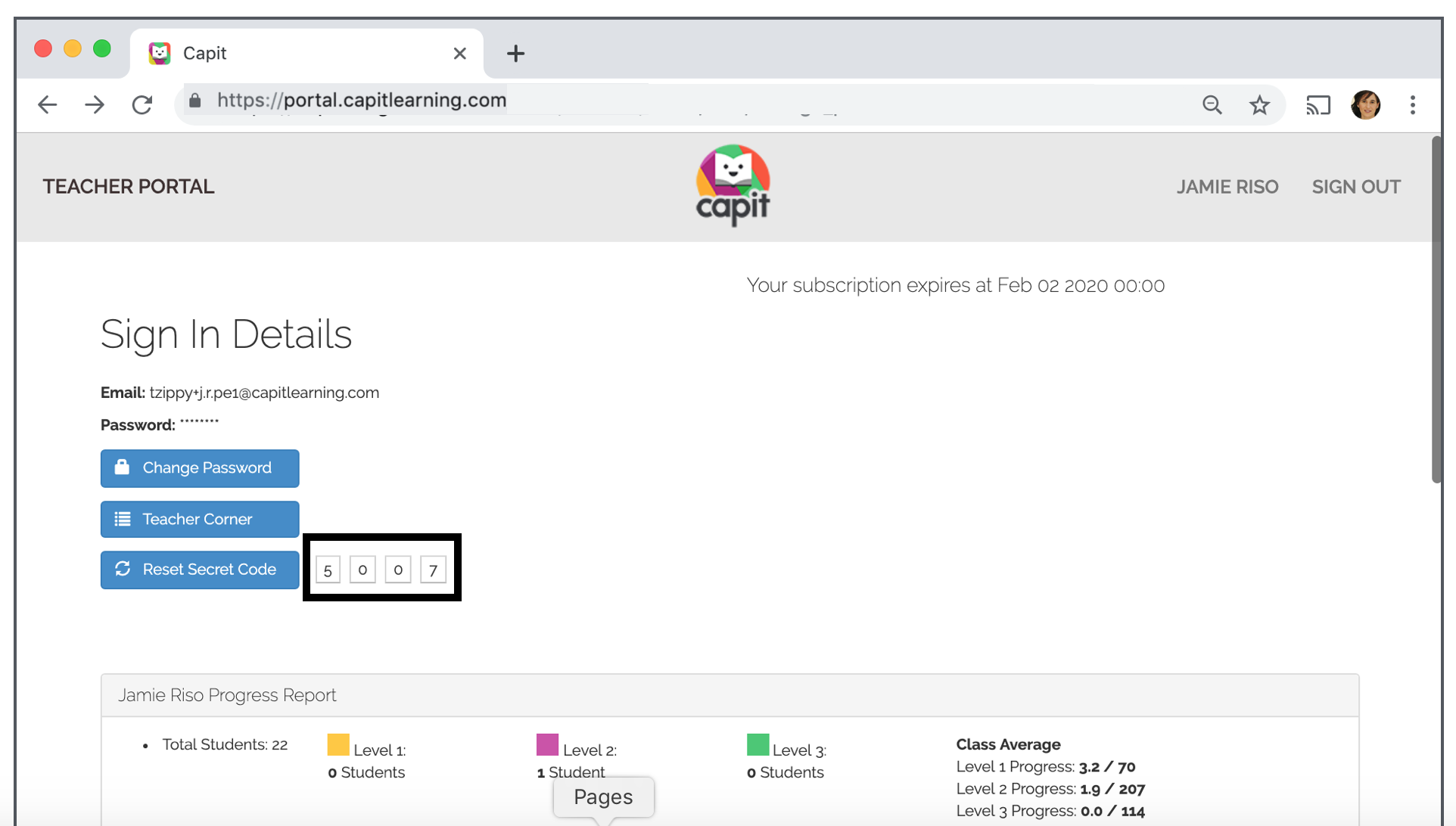Fig. 1: The Secret Teacher Code
How Do I Change My CAPIT Secret Teacher Code?
When a student makes 3 mistakes in a row in particular exercises, a LOCK will disable the program (Fig. 1).
Fig 2: Your Secret Teacher Code
To remove the Lock, enter your Secret Teacher Code. CAPIT assigns a unique Teacher Code to every teacher and displays it in their Teacher Dashboard (Fig. 2).
Fig 3: Resetting Your Secret Teacher Code
Please be mindful when entering your Secret Teacher Code in front of your students. You don’t want them to learn it. If the secret gets out, you will need to generate a new Teacher Code through your Teacher Dashboard (Fig. 3).
Please note that your Secret Teacher Code is compatible with all the devices in your school. Teachers don’t need to memorize more than one secret code.